MS Word Skills Assessment Test Hire Candidates with Strong Document Editing Skills
Ensure new hires can confidently use Microsoft Word to produce polished, professional documents from day one.

What Is MS Word Skills Assessment Test?
The MS Word Skills Assessment Test is an interactive, simulation-based evaluation that measures how well a candidate can use Microsoft Word to create, format, and manage documents in a professional setting.
Designed for document-heavy roles, this 15–20 minute test presents candidates with real-world tasks inside a simulated Word interface—mimicking the actual software experience.
From basic formatting and template use to advanced features like macros and permissions, it reveals whether a candidate can work efficiently with Word, without needing extra training.
Whether you're hiring an executive assistant, project coordinator, or editor.
This assessment ensures your new hires can confidently produce and edit documents right from day one—boosting productivity and reducing errors.
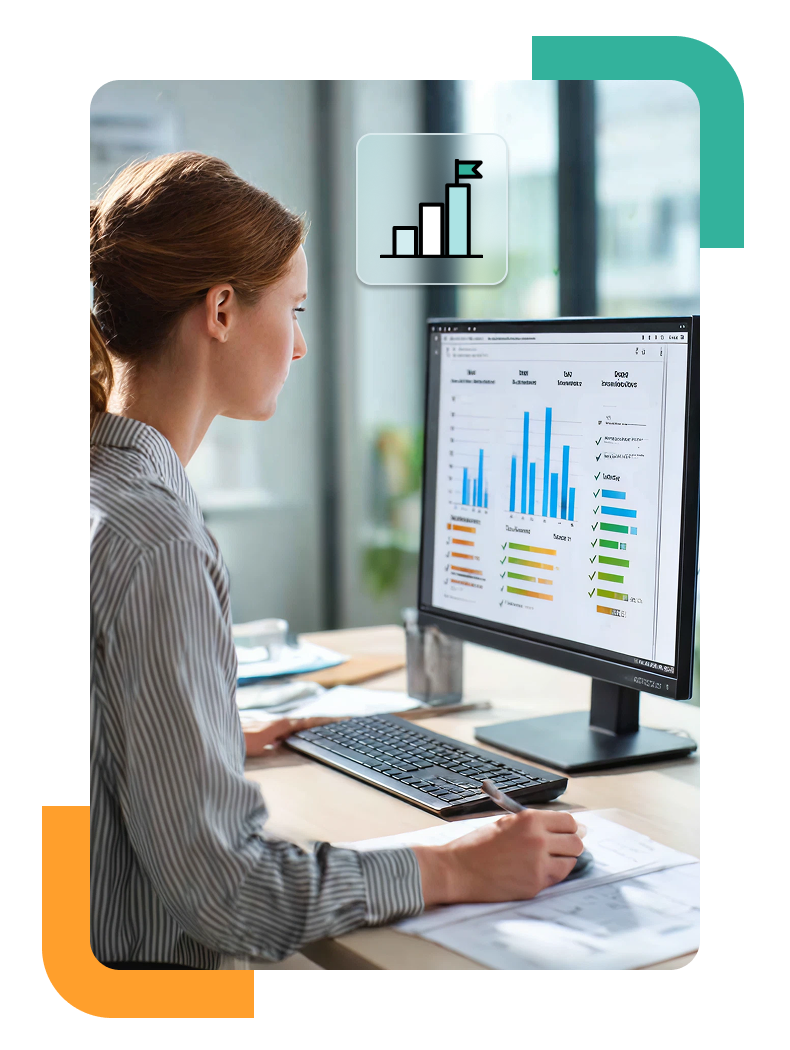
Whether you're hiring for customer-facing, technical, or operational roles, the Predictor Profile gives you the data you need to reduce turnover and build stronger, more reliable teams.
Overview: MS Word Skills Assessment Test
Test Type
Software Proficiency Test
Duration
~15–20 minutes
Questions
15 interactive simulation-based questions
Areas Measured
Document Creation, Formatting, Shortcuts, Macros
Ideal For
Admin, Content, Support, and Document-Centric Roles
Language
English
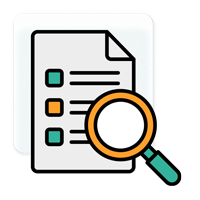
Streamline Hiring with Our Microsoft Word Skills Assessment
This MS Word Skills Assessment uses real-world simulations to evaluate a candidate's proficiency with Microsoft Word. From basic formatting to advanced macro execution, it measures document creation skills that are critical in many roles across industries. Whether you’re hiring an assistant, writer, or project coordinator, this test ensures your hires are comfortable using Word at the level you require.

Why Choose Our MS Word Assessment Test
Accurate Simulation of Microsoft Word
Test-takers interact with realistic Word interfaces—menus, shortcuts, and tools match the real software.
Three Skill Levels: Basic, Intermediate & Expert
Choose the right difficulty level depending on your job requirements.
Unbiased, Automated Scoring
Each action is measured and scored for accuracy—ensuring objectivity.
Efficient Screening Process
15 questions. 20 minutes. Immediate insights into document handling capabilities.
Improve Job Readiness
Hire candidates who are ready to handle templates, reports, and formatting from day one.
Eliminate Workflow Disruption
Avoid productivity loss due to inadequate MS Word skills in critical roles.
Breaking Down the MS Word Skills Assessment
| TEST LEVEL | WHAT IT COVERS | BEST FOR |
|---|---|---|
| Basic | Create/edit documents, save files, use basic formatting | Admins, receptionists, data entry |
| Intermediate | Templates, paragraph styling, layout adjustments | Writers, assistants, operations roles |
| Expert | Macros, permissions, long-doc editing, advanced tools | Editors, document controllers, senior admins |

Explore Our Skills Assessment Tests
"*" indicates required fields
Complete this information to download a sample Personality Assessment report
How the MS Word Skills Assessment Test Works
Candidate Invitation
Share a simple test link via our online portal—no software download required.
Completion & Scoring
Candidates complete 15 Word-based tasks, from basic to advanced (depending on your selection).
Report Generation
Each correct action scores a point; skipped/incorrect questions are flagged.
Smarter Hiring
Get instant insights into a candidate’s MS Word capability by skill level.
Dedicated Success Support
Our experts help you interpret results and align them with job-specific expectations.
Ideal Roles for the MS Word Skills Assessment Test

Administrative Assistants & Project Coordinators

Writers, Editors & Executive Support Roles

Marketing & Communications, Legal and Compliance Professionals
Complete Your Hiring Stack with Discovered Assessments
Alongside the MS Word test, streamline your hiring workflow using our integrated solutions:
Applicant Tracking System
Manage everything from job postings to offer letters.
Video Interviewing
Evaluate soft skills and communication asynchronously.
Automated Reference Checking
Score references without chasing down calls.
Custom Skill & Integrity Tests
Combine technical and behavioral testing.
Performance Management Tools
Connect assessments to post-hire outcomes.
Branded Career Pages
Showcase your company and attract top-tier applicants.
Ready to Hire Candidates Who Excel at Microsoft Word?

“Let our assessment help you find the right people for document-heavy roles—fast, skilled, and ready to go.”
— Fletcher Wimbush, CEO, Discovered Assessments
